
Launching a website is fun only until making the most important step: ensuring your site is indexed and ranked well on Google as soon as possible. SEO, or search engine optimization, can become an incredibly vital part of the process: by following the proper steps, you should increase your chances of being detected by the engines sooner, and thereby opening up the way for that longed-for organic traffic.
Here is a step-by-step guide in helping your new site get picked up by Google as soon as possible.
1. Make Sure Your Site Is Crawlable
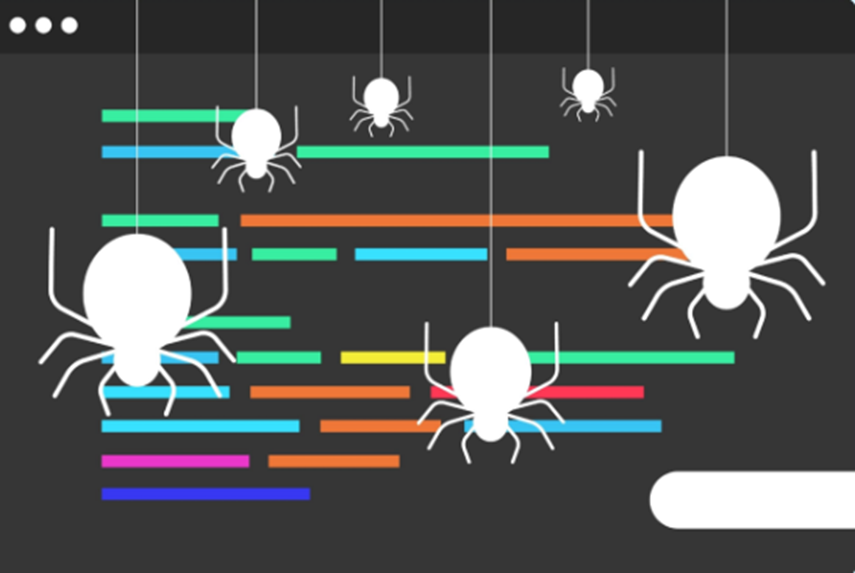
The first thing that has to happen is that Google needs to be able to access your site. But how do you know if your website is crawlable? Let’s start by checking that your website is crawlable.
User-agent: *
Disallow: /
This line would block all search engines from crawling your site. Instead, use:
User-agent: *
Disallow:
- Clear structure of your site: Make your website both easy to navigate and for SEO spiders with a clear structure. Important pages from your webpage should be accessible within three clicks from your homepage.
2. Submit Your Sitemap to Google Search Console

A sitemap is a blueprint of your website. You will find that all content on your site is easily discovered by search engines. Submitting it directly to Google accelerates the indexing process.
Action Steps:
- Create a Sitemap: Most platforms have a CMS by default to create a sitemap. In case they don’t, using xml-sitemaps.com.
Submit the Sitemap to Google:
- 1. Visit Google Search Console
- 2. Click on your website profile.
- 3. On the left-hand side bar, click on “Sitemaps.”
- 4. Add the URL for your sitemap, for example, `https://yoursite.com/sitemap.xml`.
3. Content Creation and Optimization

Content is the foundation of SEO. Google likes new, useful, clean, and structured content. The more high-quality content you have, the more signals you send to Google to crawl your site.
What to Do:
- Content- Originate Relevant, Fresh Content: All site content and blog posts, as well as your service pages, should relate to the search intent.
- Utilize Target Keywords : Do research on keywords in the context of the intended audience and your message that could possibly help people find you for what you are trying to communicate, then interlace those words fluently in your writing, headings, and meta descriptions.
- Headings are Clearly Structured: Utilize your appropriate HTML tags – `<h1>`, `<h2>`, and `<h3>`. This makes the structure understandable to both the user and the search engine.
4. Setting Up Google Search Console and Google Analytics

To monitor your site, you should set up Google Search Console and Google Analytics, sending a signal to Google that your site is ready to be indexed.
Action Steps:
- Google Search Console Setup: When you have completed your profile setup, you must verify your site and monitor it. Search Console is a tool that ensures you keep track of the indexing status and crawl issues.
- Google Analytics Installation: This tool tracks site traffic as well as demographics on their user behavior. The connection between Analytics and Search Console improves the data Google has about your site.
5. Acquire High-Quality Backlinks

The more “backlinks” to your content other websites create for you, the more votes of confidence you’re earning from search engines. Getting high-authority backlinks can speed up indexing and therefore positively affect your ranking potential as well.
Action Steps:
- Submit Your Site to Relevant Directories: For a new site, directory submissions are an easy way to get backlinks into your website. These could be business listings or other industry-specific directories.
- Guest Blogging: Creating value for a webmaster in another better ranked niche blog and letting them link it back to your website.
- Relationship Building for Organic Backlinks: Reach out to other webmasters; offer them quality material for referencing purposes, and join communities or forums that might be relevant to your site.
6. Ensure Mobile-Friendliness

Google does mobile-first indexing, so all the other factors are counted with a mobile version of your site as the primary one. A mobile-friendly design will increase your chances of ranking significantly.
Action Steps:
- Use Responsive Design: The site automatically adjusts itself to various screen sizes, making it easily viewable in smartphones and tablets.
- Test Mobile Usability in Search Console: Use Google’s mobile usability report in Search Console to catch and fix all mobile-specific issues.
7. Optimize Page Speed

A fast-loading site improves user experience and also considered a ranking factor for Google. Page speed is very important, but doubly so on mobile devices.
Action Steps:
- Use Google PageSpeed Insights: Helps identify potential problem areas where your site may be slowing down.
- Compress images: Large images are among the worst culprits in slow pages. Use WebP formats and compress images before uploading them to your site
- Enable browser cache and compress your site’s CSS/JavaScript files: Serve cache from a repeating visitor’s browser upon the next visit. Also, reduce your site’s code for quicker page loads
8. Submit Your URL Directly for Indexing

You can use Google Search Console to request a specific URL to be indexed. This makes them particularly useful for new pages or significant changes to already indexed pages.
Action Steps
- 1. Go to Google Search Console.
- 2. Put the URL you want indexed into the “Inspect URL” field
- 3. When you click “Request Indexing”, Google will crawl the URL faster than usual.
9. Use Social Media for Initial Traffic

Social media sites drive traffic to your site, and when Google sees the flow of people going to your new website, it may start indexing faster.
Action Steps
- Share your recent blog posts or product pages in Facebook, LinkedIn, Twitter, and others.
- Hack up more engagement from your audience to share with you to comment with you, etcetera for driving more traffic.
10. Keep Your Site Clean

While getting indexed by Google is nice, it is not everything. The maintenance and monitoring of your site’s SEO health will constantly improve your rankings over time.
Action Items:
- Use Google Search Console Reports: Frequently check the “Coverage” and “Performance” reports for errors and opportunities.
- Check Your SEO regularly: Regularly check your website through the various SEO audit tools available, such as SEMrush, Ahrefs, or Screaming Frog, to check for broken links, missing metadata, and slow pages.
Conclusion
This will increase the chance that your new website will have a chance of being picked up by Google within a short period of time. SEO can take a while, though; getting it right as early as possible creates a positive foundation for the future. You want to continue creating great content and accumulating high-quality backlinks that fill your pages while continually refining your site to have the proper structure and functionality – your site will be climbing through the rankings in no time.

