
Shutterstock is a mighty online sale website for stock photos, illustrations, videos, and music. If you are a photography or videography enthusiast, then you really do not need expensive cameras or equipment to start making money. Now, any individual with a great eye for detail and the creative type of thinking will be able to make easily money on Shutterstock using his or her smartphone. Below, we describe why using your smartphone should enable you to start making money on Shutterstock.
1. How Shutterstock Marketplace Works

Shutterstock.com is a website of stock photos as a marketplace that allows for contributors to sell their images and videos across its international customer network. All the buyers are clients, designers, marketers, and media houses that buy assets from Shutterstock and use them for whatever project they are working on. And every download your content pays you a royalty. This is how Shutterstock works:
- Content upload: Photographers and videographers upload content on the platform.
- License Sales: The businesses or consumers purchase a license to use the photographs
- Earnings: A contributor will make a share of that with models of Shutterstock’s licenses.
2. Why Your Smartphone is More Than Enough

In this day and age, Smartphones have cameras, even highquality ones from which to take pictures professionally. The upgraded features on many more current smartphones feature among others:
- Highresolution camera (usually 1248 megapixels or higher)
- AIbased image stabilization and noise reduction
- RAW support for more editing flexibility
- Slowmotion video and 4K video capture
Stockworthy images and videos are close to you in your pocket. Devices have become quite portable, easy to use; all this enables you to capture any photo at the very moment when the idea pops up in your head.
3. Beginning with Shutterstock

a. Signing up for a Contributor Account
The first step to earning on Shutterstock is to create a contributor account:
- Visit Contributor site of Shutterstock: https://submit.shutterstock.com
- Register with some personal information.
- You would be asked to verify your identity normally through either a picture of some form of ID or your passport.
Once your account is approved, you’re all set to go and can get started uploading.
b. Explore the most in-demand Categories
But before you click for a start, do your homework on what categories of image sell on Shutterstock. The most popular categories included:
- Business and Finance: Images of the workplace with conference rooms, meetings, teamwork, and professional settings
- Nature and Wildlife: Landscapes, animals, outdoor scenes
- Travel: Images of cities, landmarks, cultural activities
- Lifestyle: Images that symbolize the daily life of the family, moments, people getting fun while outdoor.
Knowing what is in demand will help you concentrate your efforts to higher the chances of closing sales.
4. How to Take Stock Photos with Your Smartphone
a. Lighting
The first aspect of good images, in any case, is a correct lighting. For smartphone photography, it means sticking to natural light only. Here are some guidelines when shooting:
- Shoot during the morning or afternoon as there tends to be softer and more even light
- Stay away from dramatic direct sunlight which often creates unflattering shadows
- For indoor shooting, use the big windows or lamps to get even lighting.
b. Composition and Framing
- Adhere to the basic photography principles. Among them is the rule of thirds.
- Use the grid in your smartphone camera as a guide to place the subject offcenter along the lines.
- Keep the photos very simple yet goodlooking with as few messes or distractions as possible
- Symmetry, lines, and creative angles will help in grabbing that oneofakind shot
c. Shoot Multiple Images
For all the subjects you photograph, take multiple images that will give you proper angles, lighting, and changes of focus. The more options, the better your chances for getting the ‘one’ great shot. If your mobile allows it, use the burst mode and shoot objects in motion.
d. Shoot in RAW
Most phones now support RAW files which retain so much more information in a photo than JPGs. That way, they edit so much easier when reviewing the final shots.
RAW files also give so much more exposure, contrast, and color space.
5. Edit Your Photos to Make Them Professional Quality
Another thing is your images have to be of quality, that Shutterstock would expect. Of course when using professional software like Adobe Lightroom or Photoshop you are well positioned to use professional editing tools. But even on a smartphone can edit with the help of apps such as:
- Snapseed (Free)
- VSCO (Free with inapp purchases)
- Adobe Lightroom Mobile (Free with optional premium features)
Editing Tips
- Exposure: brightness and contrast.
- Enrich colors: enough but not overdone.
- Enrich the image: more details will come through
- Crop the image to improve composition or delete distractions
Once you are satisfied with how professional your images look, it is time to upload them:
6. Uploading Your Content to Shutterstock

Congratulations if you edited your photos. Now you need to upload your photos on Shutterstock. Here is what you need to do.
- Log in to Your Contributor Account on Shutterstock
- 2. Upload Your Images or Videos: Click on “Submit Content” and upload your files.
- 3. Add Captions, Keywords for Content: Attach good captions and words that can bring customers to your content, utilizing the descriptive titles of the terms and keywords they are likely to search.
- 4. Wait for review: Shortly after the upload process, your content is reviewed by the Shutterstock team, and based on some factors, such as sharpness, composition, lighting, etc. The duration of this process is usually a few days.
- 5. Start Earning Money when Your Files are Approved: From here on, your photos or videos are accessible for a customer to download and you earn money each time that transaction occurs.
7. Earning from Smartphone Content
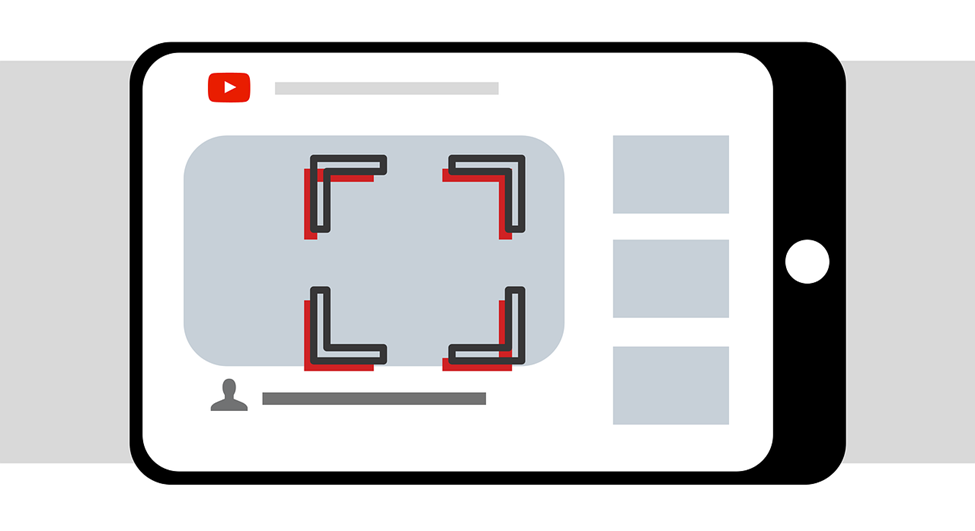
a. Tips for Maximizing Your Returns
- Upload frequently: The more you upload, the greater your opportunity is to sell. Create hundreds of images to cater to the multiple demands of different industries and niches.
- Trending Topic Focus: Seasonal content is always hot; whether it is holiday or the change of weather, trending topics, such as a remote work or ecolifestyle, too are highly in demand.
- Consistency: Uploading fresh content and refreshing your portfolio often brings about considerable regular income overtime in case a large portfolio is built.
b. Track Sales and Optimize
Shutterstock provides analytics where you get to see how your pictures are performing. Use that statistic to know what sells and what kind of work you can do by replicating it. You can also be changing keywords and titles as per the trend.
8. Other Smartphone Contributors Tips
- Use a Tripod – Excellent for a steady shot especially when shooting in low lights.
- Clean Your Lens – Ensure that the lens of your smartphone camera is dust and fingerprintfree.
- Practice Different Genres: Try out different genres of photography rather than clicking the same type over and over. It may be food, portrait, landscape, or even abstract photography.
9. Conclusion
Making money on Shutterstock using only your smartphone is possible and accessible to nearly anyone’s body with a creative eye and a smidge of knowhow. Leveraging these features of your phone, knowing what sells, and creating highquality content to upload regularly initiate earning passive income from photography or videography. So whether you’re a fanatic photographer or need something to earn on the side, it’s not too late to snap the day and turn your smartphone into a moneymaking tool on Shutterstock!
hi


Leave a Reply